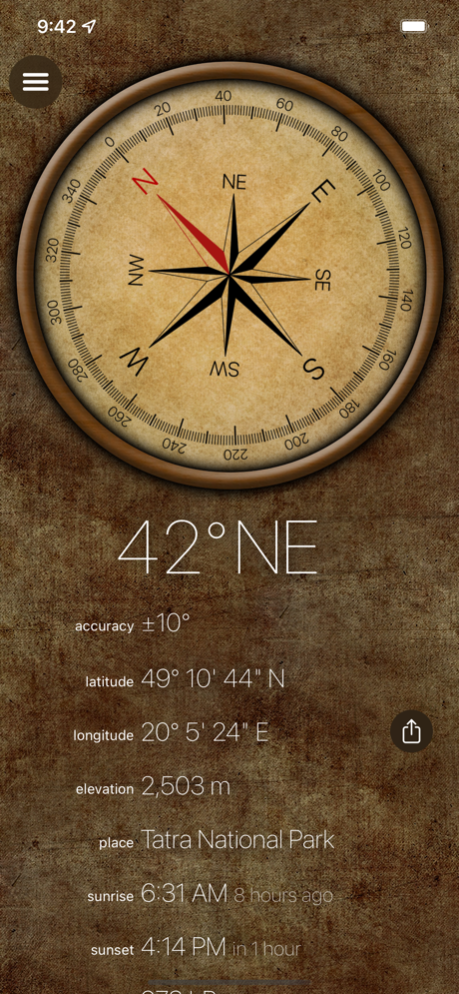Compass × 4.7.1
Continue to app
Free Version
Publisher Description
Discover a sophisticated alternative to the default compass on your iPhone or fill the void of a missing compass on your iPad with our meticulously crafted application.
Immerse yourself in a seamlessly designed compass experience that combines functionality with aesthetics. Enhance your navigation capabilities with a range of comprehensive features, all conveniently accessible in one app.
Download now and elevate your navigation to new heights.
Key Features:
• Precise GPS coordinates
• Altitude measured in feet or meters
• Accurate sunrise and sunset times
• Real-time barometric pressure readings
• Versatile DMS, DDM, and DD coordinates formats
• Effortless coordinates sharing functionality
• Distinct magnetic and geodetic/true north indications
• Elegant and user-friendly design
Unlock the full potential of our app by removing ads, ensuring an uninterrupted and immersive experience.
Mar 26, 2024
Version 4.7.1
• fixed a crash occurring on iOS 17.4
• improvements and bug fixes
If there is a problem, please let us know via the app menu.
If you like the app, please leave a positive review.
Thank you for all the feedback, reviews, and support.
About Compass ×
Compass × is a free app for iOS published in the Recreation list of apps, part of Home & Hobby.
The company that develops Compass × is DOUBLE U s.r.o.. The latest version released by its developer is 4.7.1.
To install Compass × on your iOS device, just click the green Continue To App button above to start the installation process. The app is listed on our website since 2024-03-26 and was downloaded 2 times. We have already checked if the download link is safe, however for your own protection we recommend that you scan the downloaded app with your antivirus. Your antivirus may detect the Compass × as malware if the download link is broken.
How to install Compass × on your iOS device:
- Click on the Continue To App button on our website. This will redirect you to the App Store.
- Once the Compass × is shown in the iTunes listing of your iOS device, you can start its download and installation. Tap on the GET button to the right of the app to start downloading it.
- If you are not logged-in the iOS appstore app, you'll be prompted for your your Apple ID and/or password.
- After Compass × is downloaded, you'll see an INSTALL button to the right. Tap on it to start the actual installation of the iOS app.
- Once installation is finished you can tap on the OPEN button to start it. Its icon will also be added to your device home screen.